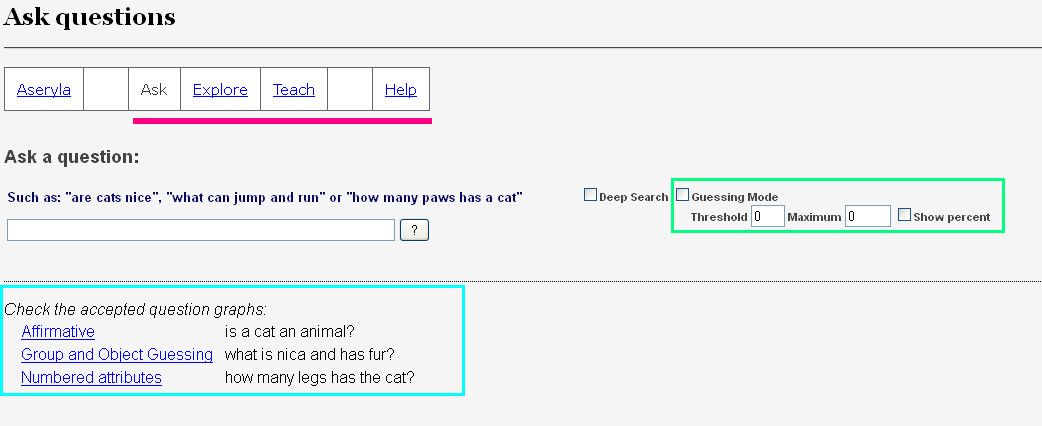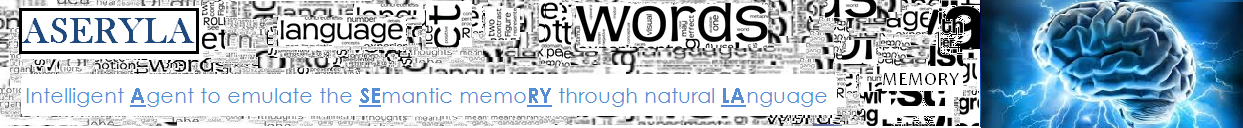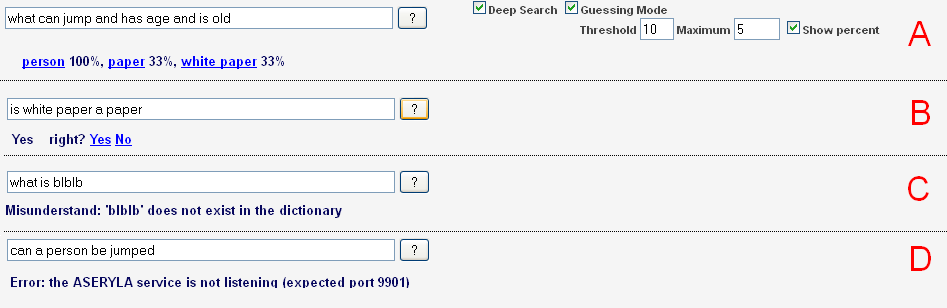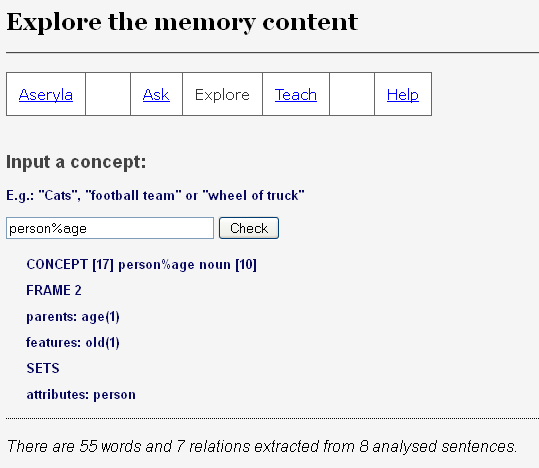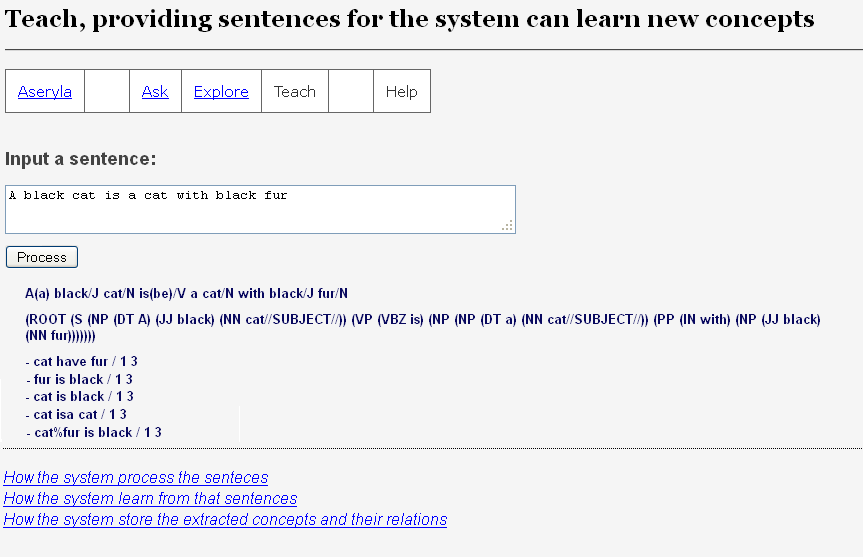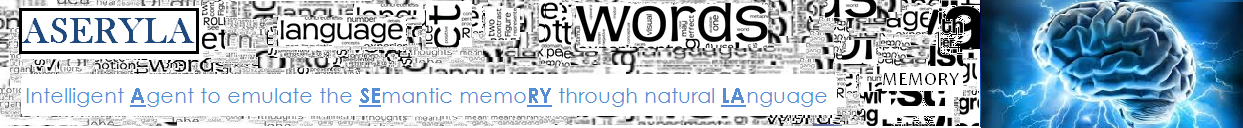
Web Interface
For use when you want to use Aseryla in an online way or publish in a web page.
REQUIREMENTS
This site runs in
Python version 2.7.x with the
Django framework.
INSTALL AND DEPLOY
Decompress the source code, and assuring the Python and Django are properly installed,
place in the folder "Aseryla_web_interface" (where the .zip has been decompressed) and execute "python manage.py runserver 8000"
and then, you can open an internet browser and write "http://localhost:8000/web/ask" to test if the site is working properly.
Note: the port number 8000 is the Django default, but you can change it when the server is started (check the "run.cmd")
THE SITE (USER MANUAL)
This is interface is quite simple, but enough to profit each features that the system provides, such as question, check the concepts and populate the memory with new knowledge.
The first page is ASK [http://localhost:8000/web/ask]
And directly manages [?q] free question formatted
and [?c] confirmation orders.
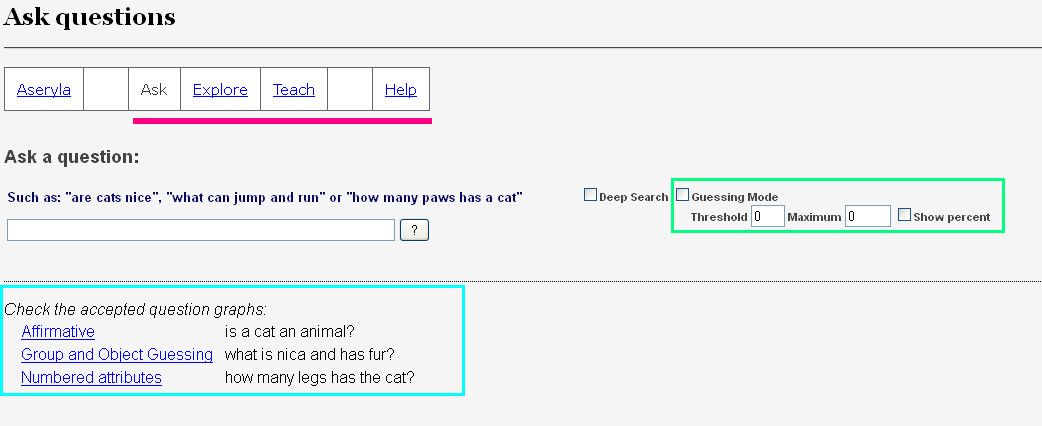
- Highlighted in light red is the menu
- Highlighted in light blue are links to the Aseryla web with extended information about what kind of questions are accepted
- Remind the options contained in the highlighted light green box only apply when questions with multiple conditions are asked (e.g.: what is an animal and can run or jump)
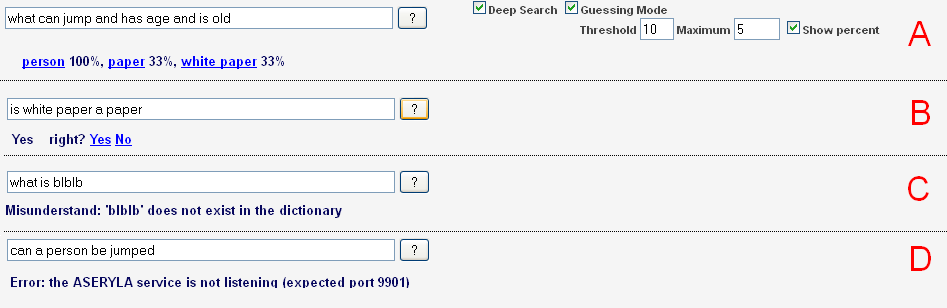
- A when the answer are concepts (in group questions, nor fails nor "None" response is returned) the elements are links to directly "explore"
- B when affirmative questions are asked, the confirmation mechanism is activated
- C the correspondent error message is shown in case the question is not correctly formulated
- D obviously if the Aseryla service is not running, no response is received
* the Aseryla service port is fixed as default (9901), you can change it, modifying the "port" variable
from the "def send_message(message)" procedure in the "/Aseryla_web_interface/web/views.py" file
The next page is EXPLORE [http://localhost:8000/web/explore]
And directly manages [@s] show term orders.
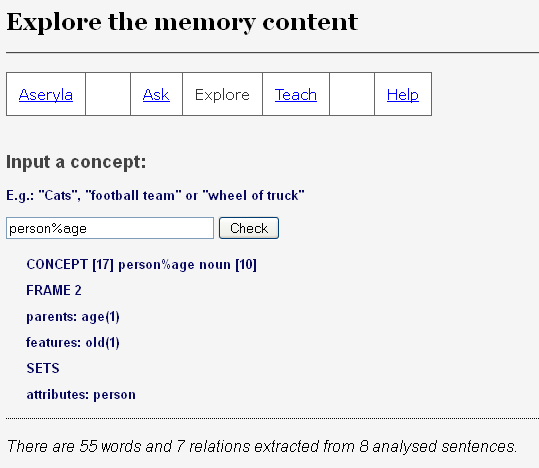
- Both of clauses (person%leg) and specializations (multiple concept words, "hydraulic_jack")
could be written in natural format ("leg of person" / "Hydraulic Jack")
- At the bottom of the page shows some stats about the words, relations and sentences that are currently stored into the memory.
Is the result of calling the [@a] show language stats order.
And the last page is TEACH [http://localhost:8000/web/teach]
And directly manages [Tl] text free orders.
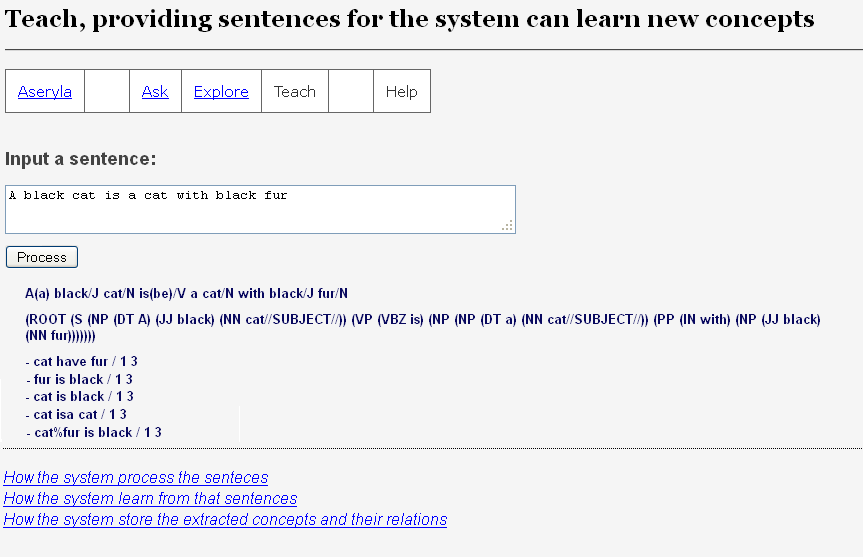
- The trust is always set 1 and the source to 3.
This values can be changed, modifying the "def teach(request):" procedure in the "/Aseryla_web_interface/web/views.py"
If you have experience with front end technologies but no specific knowledge about Django,
find below a brief guide on how to change the behavior of the web:
- Placing in the Django project "Aseryla_web_interface\web\"
- The access to the pages is defined in the "urls.py" where is associated an access point with a function name.
- The function name is associated with a procedure declared in the "views.py" where the logic of the webpage is defined.
- Finally, in the "templates" folder you will find the HTML and in the "static" folder the CSS style sheet.