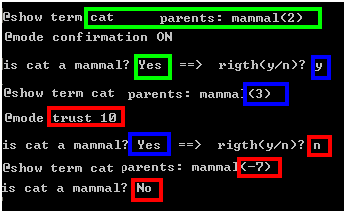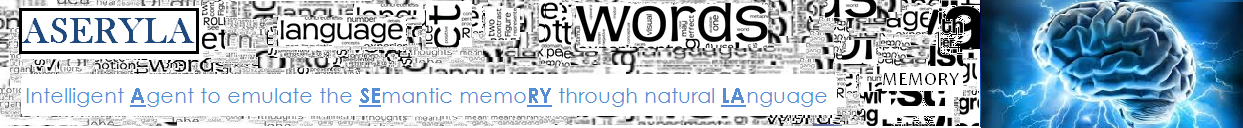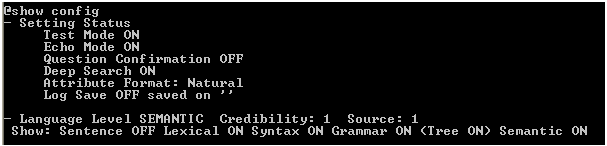@show specformat natural
what is team? football team, basketball team, rugby team
@show specformat none
what is exchange? stock_exchange
This is the format how the multiple word concepts are stored into the memory, therefore the format to use with @show term.
@mode log [on/off] {folder + filename}
For save the activity (the same as is shown in the console) into the defined file.
By default this option is set to OFF.
If the flag is set to 'off' the file name and route is ignored.
Watch out, if the file can't be created or does not have writing permissions, no error message will be show in the console.
@mode tendfilter [number]
For filtering relations which tendency is lower than the indicated number on frame/set searches (question answering)
By default this option is set to zero that means no tendency filter is applied.
Example, in memory there is only the following knowledge:
cat IS nice 4
mammal IS nice 2
mammal IS big -2
so:
@mode tendfilter 2
what is nice? cat, mammal
@mode tendfilter 3
what is nice? cat
@mode tendfilter 5
what is nice? None
is cat nice? Unknown
is cat big? Unknown (negatives are also considered)
@mode tendfilter 0
is cat nice? Yes
is cat big? No
Note: when this filter is active, the confirmation mechanism is automatically disabled.
@mode conffilter [on/off]
Used on question answering to filtering the relations that has not been confirmed by the user
By default this option is set to off
Example, in memory there is only the following knowledge:
cat IS mammal 1 1+15 (source 1=administrator / 15=Contrast & Verified)
mammal IS nice 1 1+15
mammal IS large 1 1
so:
@mode deepsearch on
@mode conffilter off
is cat nice? Yes
is cat large? Yes
@mode conffilter on
is cat nice? Yes
is cat large? Unknown
Note: when this filter is active, the confirmation mechanism is automatically disabled.
@mode multfilter [on/off]
Used on question answering to filtering those relations that has not been mentioned by at least 2 different sources
By default this option is set to off
Example, in memory there is only the following knowledge:
cat IS mammal 1 4+7 (source 4=books / 7= web pages / 15 confirmed / 16 absolute true)
mammal IS nice 1 4+15
mammal IS large 1 4
mammal IS small 1 4+7
mammal IS pink -1 4+7
mammal IS yellow -1 16
so:
@mode multfilter on
is mammal nice? Unknown (confirmed source is not took in count)
is mammal large ? Unknown (only one source)
is mammal small? Yes (2 sources)
is mammal pink? No (2 sources)
is mammal yellow? No (absolutely true sources are never filtered)
Note: when this filter is active, the confirmation mechanism is automatically disabled.
@show help
@show config
Show the current settings.
Essentially is a reflection of the status of the settings that can be modified with @mode orders
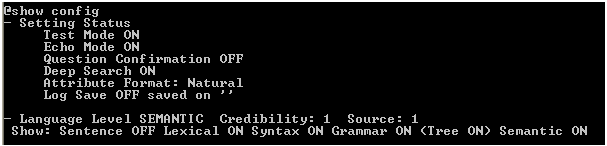
@show guessthres (0-100)
Parameter to limit the results of a question when guess mode is on.
The answer will return only those concepts which its fulfillment percentage are higher than this threshold.
0 is the default value.
@mode deepsearch on
@mode guessing on
@show guessthres 0
@show guessperc on
what is animal or pet and can hit and is feline? cat 100%, dog 75%, bear 50%
@show guessthres 60
what is animal or pet and can hit and is feline? cat 100%, dog 75%
@show guessthres 75
what is animal or pet and can hit and is feline? cat100%
Take in count, if the threshold is 100, the results obtained with the guessing mode set to on (approximation search), are the same than the guessing mode set to off (exact search), but quite inefficient.
@show guessmax (positive integer)
Only applies when guess mode is on. The answer will return the first "this parameter value" concetps.
This behaviour can be disabled, no elements will be removed from the answer, setting its value to zero.
0 is the default value.
@mode deepsearch on
@mode guessing on
@show guessmax 0
what is animal or pet and can hit and is feline? cat 100%, dog 75%, bear 50%
@show guessmax 2
what is animal or pet and can hit and is feline? cat 100%, dog 75%
@show guessmax 10
what is animal or pet and can hit and is feline? cat 100%, dog 75%, bear 50%
@show guessperc [on/off]
The answer will show the fulfilment percentage associated to every concept.
Only applies when guess mode is on.
On is the default value.
@mode deepsearch on
@mode guessing on
@show guessperc on
what is animal or pet and can hit and is feline? cat 100%, dog 75%, bear 50%
@show guessperc off
what is animal or pet and can hit and is feline? cat, dog, bear
@show term
Shows the syntactic data of the TERM (lexicon)
and the relations and characteristics learned about the described CONCEPT (frames / sets)
Examples:
@show term cat
CONCEPT [9] cat noun [4]
FRAME 15
parents: mammal(2) pet(-2)
features: nice(2){very} short(1)
attributes: leg(2){4} fur(2)
skills: run(1)[filed(2)/sky(-1)]
affeted: train(1)
SETS
@show term dog
CONCEPT [21] dog noun [11]
FRAME 4
skills: run(1){specially-very} jump(2) eat(1)[meat(1)]
adjnoun: animal
ofclauses: wood
SETS
Word with more than one syntactical type, and no frame:
@show term trained
CONCEPT [22] train adjective/verb
SETS
affecteds: cat
In case the term does not exist into the memory:
@show term nono
not found
You also can ask for attributes of concepts using the symbol %
concept%attribute{%attribute ...) E.g. leg of cat → cat%leg
@show term cat%leg
CONCEPT [19] cat%leg noun [9]
FRAMES 7
affecteds: leg(2)
features: short(2)
skills: run(2)
SETS
attributes: cat
Or even for specializations (multiple word concept) using the underline
noun_noun{_noun ...) E.g. stock exchange → stock_exchange
@show term Footaball_Team
CONCEPT [21] football_team noun [12]
FRAMES
parents: team(1)
SETS
Notes:
In case the features or skills has related adverbs, those will be show following the affected element as a dash separated list embraced by curly keys.
If any skill has any interaction, this will be show following the affected skill as a slash separated list embraced by brackets.
@load file {path/}filename
Process an entire text file, analyzing the sentences line by line.
Quite useful for avoid inputting manually a large number of sentences or processing large text.
Using the standard settings in a common personal computer, the application is be able to process an average of 6000 sentences per hour.
@load book {path/}filename
It processes a file chunking their content dot by dot.
If you provide a file with the following content:
hello
world.
bye
to everyone
It will be processed as:
| @load file |
@load book |
| hello |
hello world |
| world |
bye to everyone |
| bye |
|
| to everyone |
|
@load batch {path/}filename
Process every order and sentence wrote in the indicated file.
Useful to automate task, or establish an initial configuration.

@load ilcodes {path/}filename
Process a file with Internal Language Codes.
Allowing the insertion of knowledge directly to the memory, without the need of reprocessing the sentences using Internal Language.
Useful if you have preprocessed sentences (for example from the "internal_language.txt" output file from sentences processed in test mode);
or in case of need to recover the content of the memory in case the files of the system were corrupted.
@load ilc "internal language code"
For inputting knowledge directly to the memory without using the NLPkit.
Nevertheless it's highly recommended using the sentence processing and the question confirmation to apply this tasks.
![]()
![]()